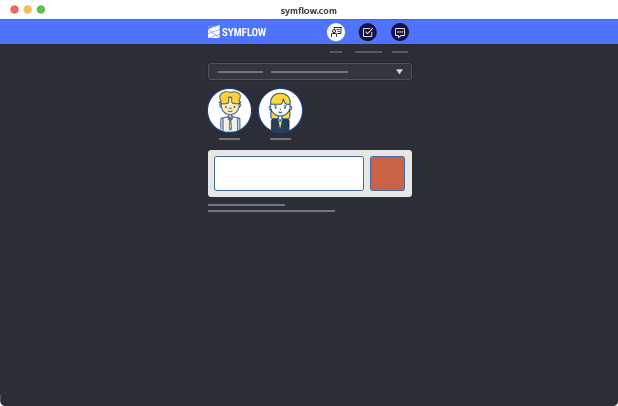
UPFLOW
Upflow is where you can visually interact with your audience in one place, providing recommendations and answers.
This mode allows the audience to ask questions at any time during the Presentation.
You can click on a recommendation to each other’s questions so you can rank the questions you want to know based on the number of recommendations.
The instructor can see all the questions from the audience in one place and answer them directly during the lecture or answer them later.
This mode allows the audience to ask questions at any time during the Presentation.
- The audience can use Upflow to ask different questions to the presenter.
- Audiences can press ‘like’ button on each other’s questions to increase the rank of the questions.
- You can see all the questions of the audience in one place, and you can answer them directly during the presentation or post them separately later.