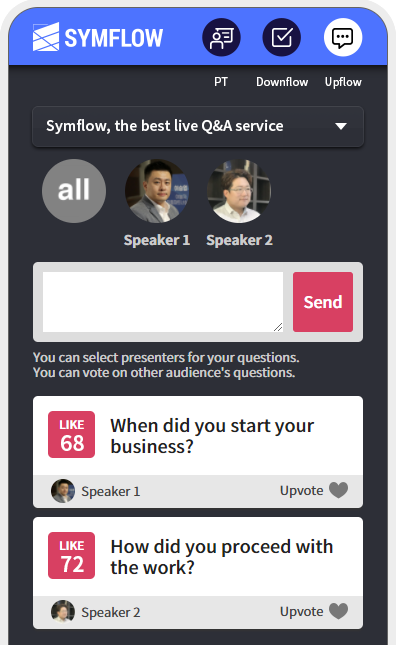Various functions of SYMFLOW
Depending on how you use it, you can use it in various places.

No installation needed
There is no need to download and install an app. You can use it as long as there is an internet connection.

Real-time response check
View live updates of your quizzes or surveys and check at the right moment when you need it.

Easy access
You can use SYMFLOW on Chrome, Firefox, Internet Explorer, Safari, and many others on any device.
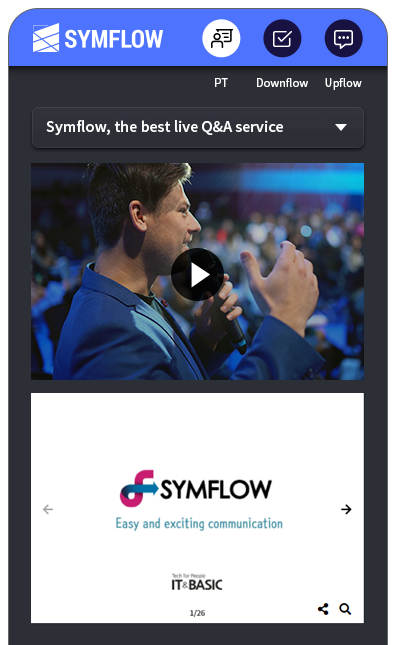
Webinar
Formulate your own live streaming screen with Q&A, Quizzes, Surveys, Presentations and more.
PRESENTATION
This is a mode optimized for presentation.
It displays your PPT file and synchronizes the screen with the audience.
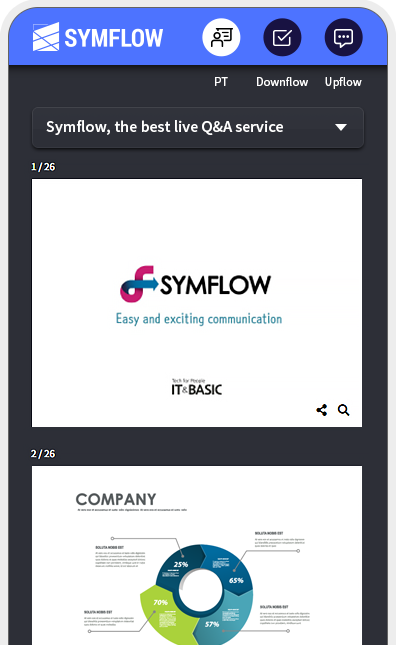
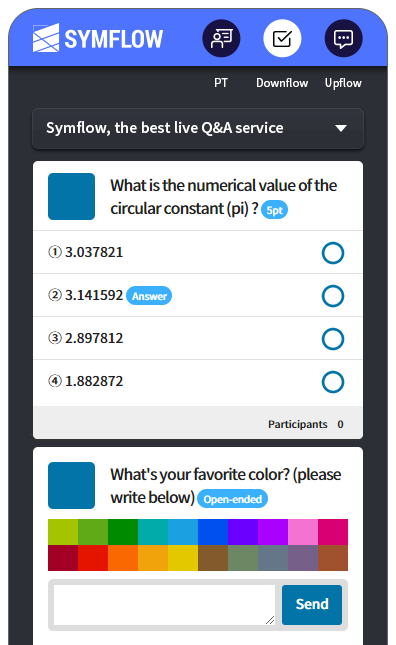
DOWNFLOW
Lets the speaker send questions to the audience.
Ask questions to the audience in real-time.
You can ask multiple choice or open-ended questions.
UPFLOW
Lets the audience ask questions to the speaker.
Ask questions anytime during the lecture.
You can also click ‘Upvote’ on other peoples’ questions.