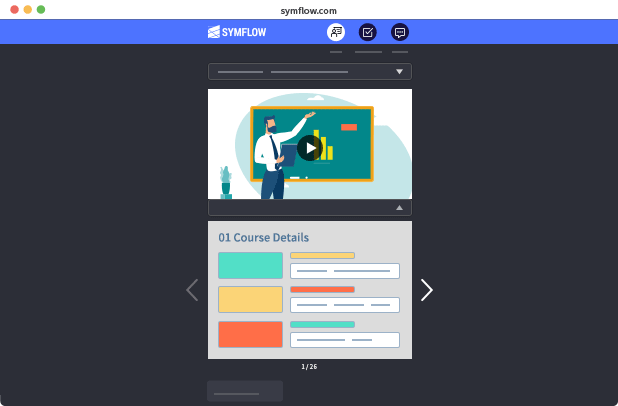
PRESENTATION
Video (Screen) streamed in real-time to synchronize with the audience effectively and conveniently.
In response to the increasing webinar demand from our customers, we have launched in-house developed broadcasting solution with stable and beautiful UI/UX.
We also have expanded the professional operation team capable of filming, live broadcasting, and SYMFLOW operation.
Video (Screen) streamed in real-time to synchronize with the audience effectively and conveniently.
- You can conduct lectures as comfortably and effectively as possible. In instructor mode, the menu button disappears and is replaced with the access address.
- You can focus and edit the slides from the presentation button and focus the survey/quiz and questions on the Downflow and Upflow where the presenter wants.
- If the audience also connects to the Presentation mode, the audience’s screen moves to the place where the presenter focuses.